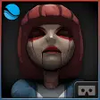This application gives people remote access to their Xbox live account and allows device-Xbox interface
This application gives people remote access to their Xbox live account and allows device-Xbox interface
Vote: (20 votes)
Program license: Free
Developer: Microsoft Corporation
Version: 1.85
Works under: Android
Vote:
Program license
(20 votes)
Free
Developer
Version
Microsoft Corporation
1.85
Works under:
Android
Pros
- Easy way to send messages
- Complements many Xbox apps
- Trackpad Controls
Cons
- Some input lag
- Can’t be used to play games
- No longer supported by Microsoft
Xbox SmartGlass is a companion app to the Xbox 360 that lets you take full control of your console as long as you are on the same wireless network.
Even though the Xbox 360 is more than a decade old, that console still remains popular throughout the world. Many owners are now unlocking a variety of interesting features in their systems, and this console is sure to be around for quite some time. If you want to take advantage of everything that your Xbox 360 has to offer, then you might want to download the SmartGlass companion app on your Android phone or tablet.
Getting your SmartGlass app set up is going to take a few minutes, and you will need to be on the same network as the Xbox that you would like to control. Once you have linked the two devices, SmartGlass should automatically connect to your Xbox as soon as you open the app. From there, you will be able to control almost every aspect of the console. While you can’t play games with SmartGlass, you will be able to control your favorite streaming sites, send messages, and navigate through the home menu.
Xbox SmartGlass can also provide you with additional information about whatever you are watching. If there is a movie playing on a streaming app, then you can simply open up SmartGlass to learn more about the cast or read some of the reviews. Overall, SmartGlass is an excellent companion app for the Xbox 360, and it is a must-have download for anyone who is still using that console.
Pros
- Easy way to send messages
- Complements many Xbox apps
- Trackpad Controls
Cons
- Some input lag
- Can’t be used to play games
- No longer supported by Microsoft